The Unreal Engine is one of the biggest names in modern media. It’s used primarily in games, but in recent years it’s been used more and more for other types of media. In a neverending effort to continually improve upon the “What’s In My Head podcast”, its design has changed many times. The most recent change involves the usage of Unreal Engine 5.2. You can see the results in our latest video with King of the Hill Storyboard Artist: Whitney Martin.

The What’s in my head Podcast is dedicated to all things related to cartoons, animation, anime, and comics. We’re a two-man Team. Julian, your host, reaches out to/interviews guests; and Larry, the producer, handles the graphics, video, and web editing.
We’ve had a bunch of cool guests from the animation industry including:
- Billy West – The voice of Fry, Zapp Brannigan, and Dr. Zoidberg from Futurama
- Kyle Herbert – The Voice of Gohan in Dragonball Z
- Betty Cohen – The first president of Cartoon Network
- Fred Seibert – The last president of Hanna Barbera Studios
- Kevin Eastman – The Co-Creator of the Teenage mutant Ninja Turtles
- Craig Bartlett – The creator of Hey Arnold!
- and nearly Every character from Ed, Edd, and Eddy
This article briefly discusses our recent updates to our video layouts.
Our Previous Intro & Layout
Our previous intro format utilized some cool assets found on Envato elements. Some retro TV animations and some VHS footage. We stitched these together using Adobe Premier Pro and Adobe After Effects. In addition to the retro TVs and VHS footage, we also added sort of a combination of various cartoons/anime. These combos were put inside an old-school TV for the introduction.

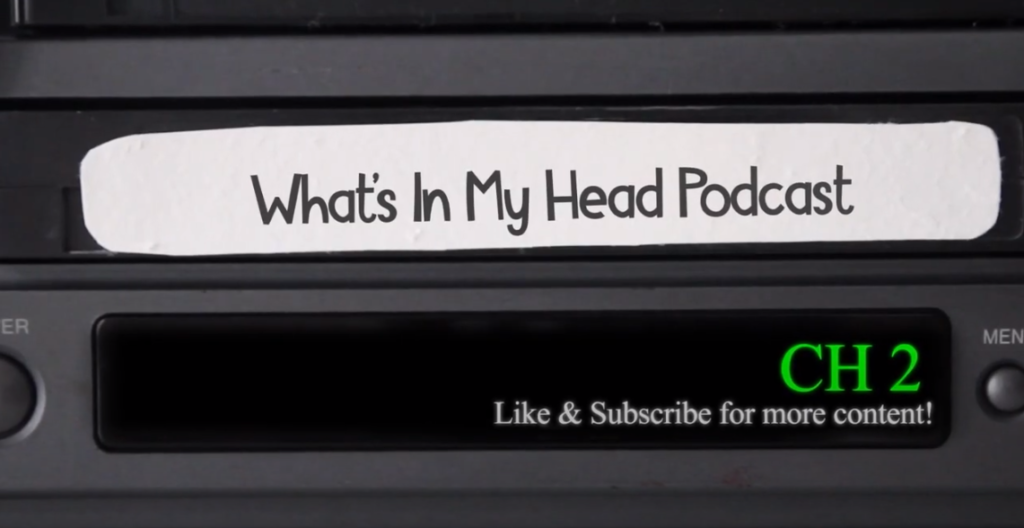
The in-TV cartoon/anime combinations were good, but we wanted to improve upon the retro TV footage. Space Ghost: Coast to Coast is a big inspiration for the podcast (We even did a retrospective on it). The vision was that the next design would utilize the Unreal Engine to make a video layout that mimics Space Ghost. In addition, there would be a smooth transition between the introduction and the actual video. This new layout and intro would not be doable using pre-made assets. Enter the Unreal Engine. In addition, to avoid having to pay an artist, the Unreal Engine Marketplace would be used for the actual 3d models used. The Unreal Engine Marketplace has an incredible amount of quality assets. Developers can buy an asset once, and forever use that asset (and any updates)
Setting up the new design using the Unreal Engine Marketplace
After a basic search for “retro” props, The retro 80’s electronics pack (vol 1) pack by Dekogan Studios was acquired for usage.
Dekogan Studios has a vast amount of AAA-quality realistic content on the AAA marketplace. Some assets are even downloadable for free. These assets bring super-realistic quality possibilities to the every-day developer, without having to pay for a 3D modeller.

This asset would be combined with some quixel megascans to create a basic scene.
The Dekogan TV assets were modified to have a green screen. This would enable the usage of the Ultra Key effect in Adobe Premier pro. With that effect enabled, the Zoom recording can be split into two and show both people “inside” their own screens.


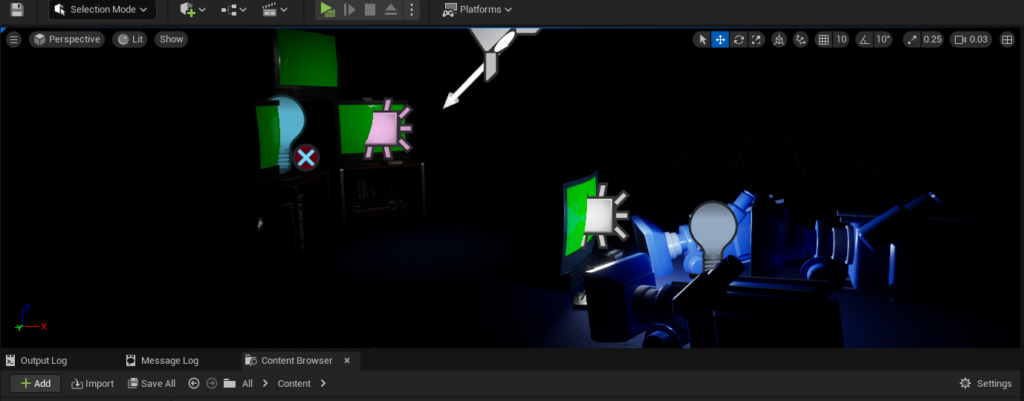
Finally, with our scene setup & our assets ready, a cinematic is created. During this cinematic 2-3 cameras are used, for different cuts. The primary camera zooms into the Dekogan TV Asset. The primary camera eventually zooms through the TV and shows the main two guest TVs. During such, lights are also turned on to show the background wall.
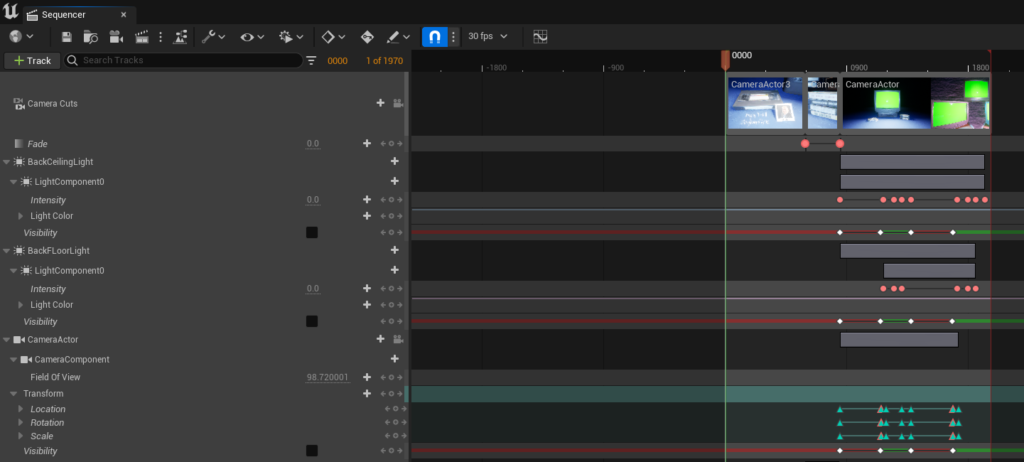
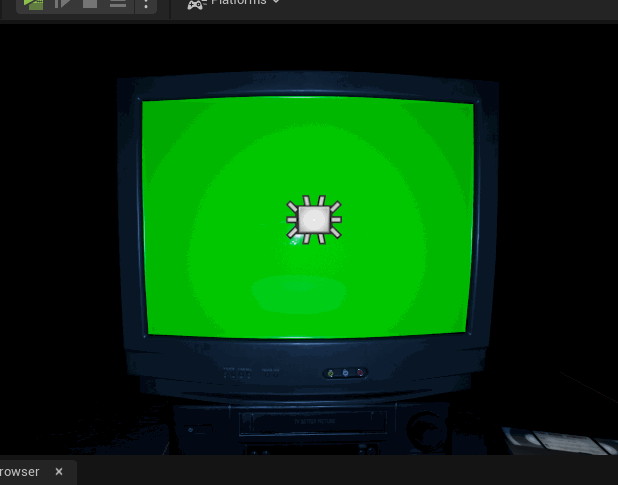
Creating the streamlined Cinematic in the Unreal Engine
To streamline the process, the textures used for the photograph, VHS tape, and floor writing have all been imported into Adobe XD. Where they can be easily edited and re-saved.

For each guest, the text and images are updated, and they are exported to the same exact file name and location. Once the unreal engine detects the changes, the cinematic is re-rendered (without any changes needed) and saved (ALSO with the same exact file name). From there, the full episode is setup in Premier Pro and uploaded to YouTube and Patreon.
How can I render video content in Unreal Engine?
The Unreal Engine is free. You can download and use this powerful AAA engine here. You’ll need a decently powerful computer though. Because it’s so powerful, the Unreal Engine also has a learning curve. Fortunately, there are tons of free online assets for learning the unreal engine. To name a very small few:
- Mathew Wadstein’s Unreal Engine YouTube Videos
- Ryan Laley’s Game Development Tutorials
- The Unreal Engine official Forums

Once downloaded, learn how to use the editor and compose basic scenes. Finally, learn about the Unreal Engine Cinematics and Sequencer. If you need assets (textures, models, etc…), the marketplace has tons of free (and affordable) assets you can use.
It’s primarily used for Games, but don’t let that stop you. There’s been an increase in Virtual Production, and many other uses of the engine. For example, for The Mandalorian, virtual sets & the unreal engine are used instead of green screens.
That’s about it for this article. We hope you found this article insightful, and enjoy the new layout/intro. You can see the results in our latest video with King of the Hill Storyboard Artist: Whitney Martin.
If you enjoy cartoons, comics, or anime: Follow us on YouTube for more content, and/or consider joining our Patreon for early & exclusive content.

